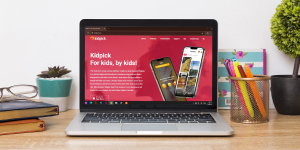Know Who’s Calling with Sync.ME

Just imagine if somebody created an app that can identify unknown callers, guard you against spam calls, and sync your phone contact list with your contacts’ social network information, all at the same time. You would be able to connect the face with the number and be up to date with what is happening with your friends, family, or business partners. Wouldn’t that be amazing?
Well, what if we told you that there IS an amazing app that does just that!
Let Us Present You Sync.ME!
Sync.ME app ensures you keep all of your contacts from Facebook, Instagram, Twitter, VK, and LinkedIn in one place. This synchronized platform is available for Apple iOS and Android, so all you need to do is download the application and it will automatically synchronize the latest photos, information, phone numbers, and email addresses of your contacts.
Whenever any friends and colleagues post on social media, you are automatically updated – without having to do anything. Pretty great, don’t you think? In addition, Sync.ME acts as a guardian by automatically detecting spam calls and telemarketers and identifying any unknown calls which might come your way. Now, that’s what we call handy.

It’s no wonder that, in such a short time, Sync.ME has made quite a boom: a number of 20 million users speaks for itself.
Why Sync.ME?
The idea to create Sync.ME came to the founder, Ken Vinner, while he was thinking of a simple and efficient way to add pictures to his phone contacts. As you probably know, doing this manually is a tedious task and Vinner desperately wanted to avoid it. So, he decided to develop an app that could sync his Facebook friend list with his phone contact list.
Being a time-saver, Sync.ME spread like wildfire, and in time the service came to include other social networks like LinkedIn and Twitter. Vinner added on new features, such as social network status updates, CV summaries, birthday reminders, caller ID, block spam calls, unique ME cards (displaying all the important info about you and acting as your own digital identity card), and many others.
Who’s It For?
The initial draw for users is Sync.ME’s social integration. Similar to many attempts at creating a ‘social address book’, such as those by handset maker HTC with its ‘Sense’ customisation, or the late Palm’s ‘Synergy’, Sync.ME integrates with Facebook and LinkedIn, as well as a phone’s existing contacts, and essentially merges or ‘syncs’ that contact data into a single entry for each contact.
TechCrunch
Obviously, Sync.ME comes with an attractive plus: social integration. It is trying to bring some sense and order to contacts scattered across different networks and platforms, and so far, it’s doing this quite well. Usually, these kind of solutions are lacking the “social” part, but with over 20 million downloads, that is not a problem.
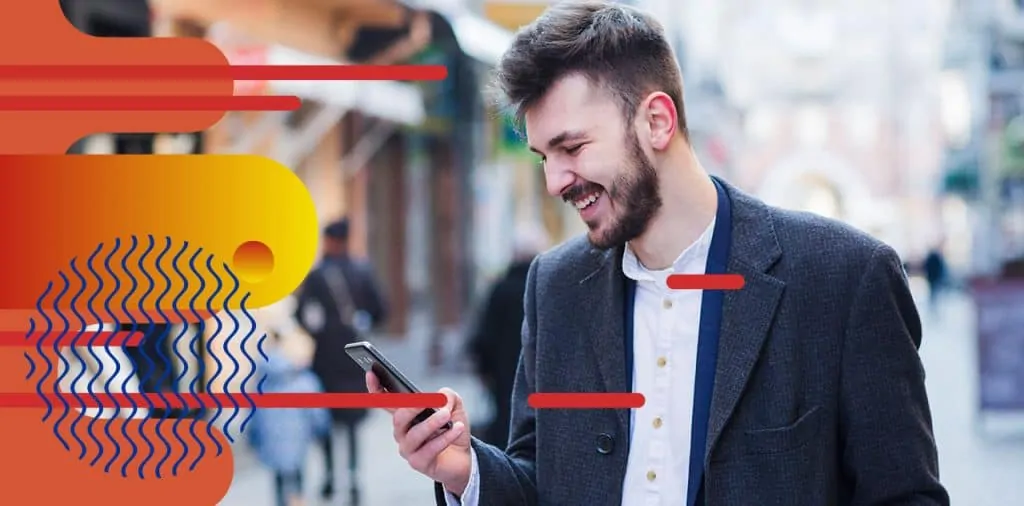
Plus, with ME Card, you’ll keep your friends and colleagues updated with your latest contact details. They’ll be automatically updated when you change your phone, job, address or any other information. The best of all? You still have control over how your information as the ME Card allows you to choose how you appear in your friend’s phones.
Creating your ME card is really easy and everything works fast and seamless. For example, you can feature your business card! Just align the business card with the box, tap the screen to focus the image, and take a photo. Moments later, it will appear on your profile and you’ll have it on your phone too. Like shooting fish in a barrel, right?
Key Features of Sync.ME
Once you download the app (both free and premium version are available), the following features will be at your disposal:
- Caller ID – You’ll be able to see who the caller is and identify them with a name and picture, so you know who you’re talking to.
- Reverse phone number lookup – If you get a call from an unknown number, just copy it and Sync.ME will check and identify the number. It’ll help you recognize and block robocalls, spam calls, and telemarketers in a matter of seconds.
- Call blocker – Not only can you block certain numbers, but you can also make your own blacklist which will contain the numbers whose calls you wish to avoid.
- Text ID – If you receive a shady message, just make a reverse phone number lookup and put any unwanted contact on your blacklist.

- Caller ID themes – Sync.ME lets you choose among various caller ID color call themes – who knew that call identification can be so much fun?
- Sync Contact Photos – You can synchronize contact photos of the people on your phone’s contact list with their current social network profile photo from Instagram, Twitter, Facebook, LinkedIn and VK. This way you see a familiar face every time the phone rings.
- Create a ME card – Think of a ME card as something like your online business and identity card which enables you to keep your business associates, friends and family constantly updated with the latest contact info.
- Birthday reminder – With Sync.ME, forgetting your friend’s birthday won’t happen ever again. And there’s more – you can even create and send them a personalized birthday card.
- Video ringtones – Create your own video ringtone caller ID so your friends will immediately know it’s you when you call them.
- Merge contacts – Find and get rid of duplicate contacts and merge them together quickly and efficiently.
- Backup contacts – Sync.ME enables you to export your contacts and back them up automatically on your Google Drive, where they’ll be safely stored.
- Background contact sync – Keep all your contact info updated without even having to open the app – the latest information will be regularly updated in the background instead.

An application with such impressive features, great UX, and that is fast, easy and fun to use can definitely make quite a difference in your life.
With this app, you’ll always be one step ahead – you’ll know exactly who’s on the other line, get rid of spammers and robocalls for good, get automatically updated when someone from your contact list changes their picture or contact info, receive a unique ME card, and never ever forget your friend’s birthday or anniversary.
We say – start syncing!